How to Turn Any YouTube Video Into An Animated GIF

How To Record your Android Screen On PC
March 1, 2017
Hack TikTok – Vulnerability could have let hackers access users’ videos
January 8, 2020Did you know that it’s super easy to make an animated GIF from one of your YouTube videos? Let’s know how.
Step 1. Use your browser to locate the video on YouTube that you want to convert to an animated GIF. Go to the YouTube video you want to transform into GIF.

Turn Any YouTube Video Into An Animated GIF
Step 2. In the address bar, add “gif” to the beginning of the URL. I am taking the movie trailer of Gamer to make it clear to you, Just add “gif” Just before the original link using my example, I’ll use the address bar to turn:
https://www.youtube.com/watch?v=AHuOo1DLcRc
Into
https://www.gifyoutube.com/watch?v=AHuOo1DLcRc

Turn Any YouTube Video Into An Animated GIF
And hit “Enter”.
Step 4. You will be automatically redirected to the new window.

Turn Any YouTube Video Into An Animated GIF
Step 5. Use the slider selects the portion of the video you wish to convert, Select the duration (up to roughly 15 seconds), add a title and Click “Create GIF”
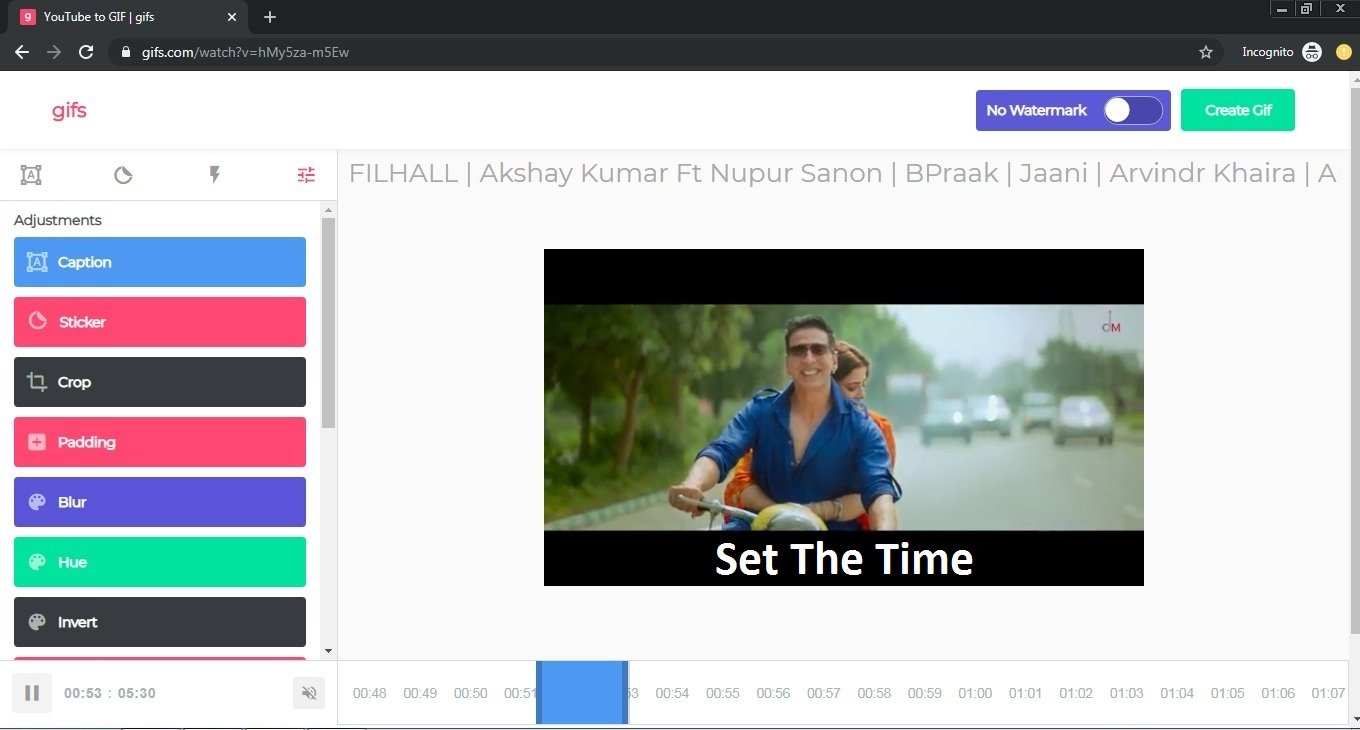
Turn Any YouTube Video Into An Animated GIF
Step 6. All done your GIF is ready, you can now easily share your created GIF on Facebook with the provided link as shown in Screenshots.


Turn Any YouTube Video Into An Animated GIF
The GIF image format is most used by Tumblr, microblogging platform that allows users to also share music and text. So these are the most easiest and safest method to turn Youtube videos into the GIFs. I hope you like the post, do share with your friends too. If you are facing any issue at any of the mentioned steps, you can ask us in the comment section below.


