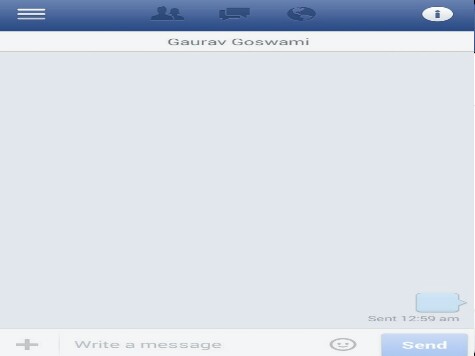HOW TO SEND BLANK MESSAGES ON FACEBOOK

Samsung Galaxy S7 Hack allows you to use Dual-SIM and MicroSD together
April 3, 2016
Post Blank Status or Comment on Facebook!
April 8, 2016These days there are lots of peoples who keeps on irritating . It might be “Real Life ” or even “Facebook” . They just keep on asking the same questions again and again … Do you wanna get “Rid” of them? Do you wanna irritate them too? Well don’t worry , I’ll teach you how . When someone sends you stupid messages , it’s not just enough to keep them “seen” without replying . Why not Reply them blank?
Do you wanna irritate your friends ? Do you wanna have some fun ? Just follow the steps …
Mobile Devices
To send a blank message through mobile devices , Follow these steps :-
1- Type this code :- ” @[2: ] ”
2- Click send or reply .

Mobile Blank message
There you have it . You’ve just sent a blank message .
Note- This types of code doesn’t work on “Apps ” . You’ll have to use “Browser” .
Windows PC
To send a blank message through windows PC , follow these steps :-
1- Press and hold “Alt key ” along with ” 0173 “. That’s ” Alt + 0173 ” .

Alternate Key
2- Press ” Enter ” key or click send.
Note- The reason why These Codes appear to be blank is that , This type of codes are not Accepted by Facebook . For example , Let’s say you’ve typed ” ” . This will give you an output of a smiley .
Enjoy guyz ..